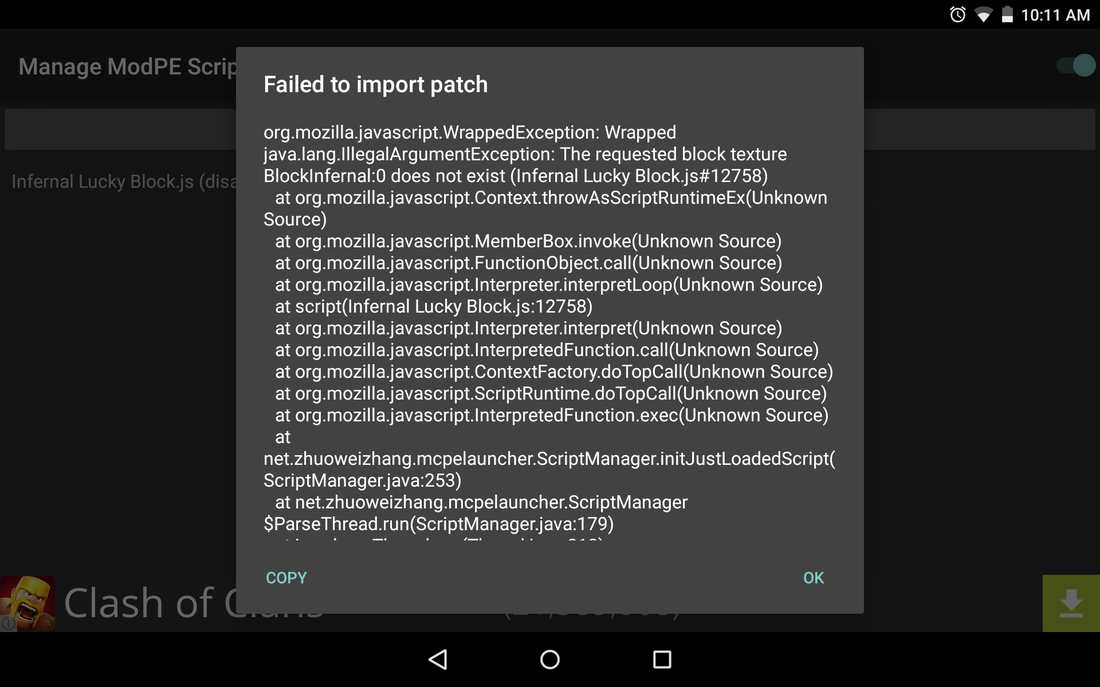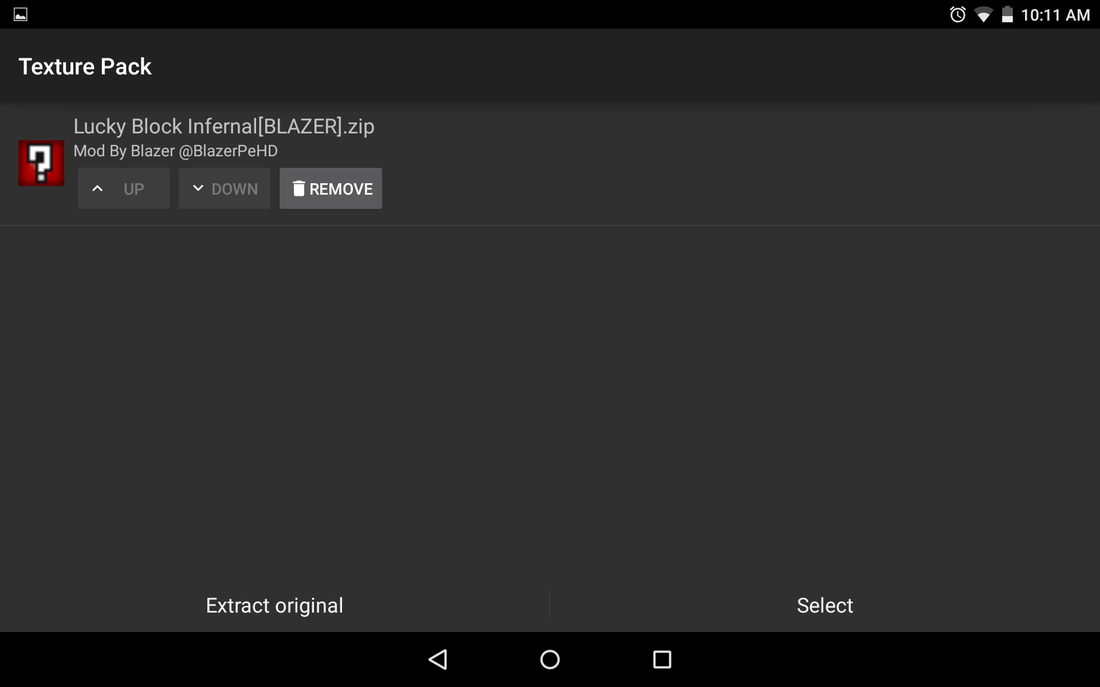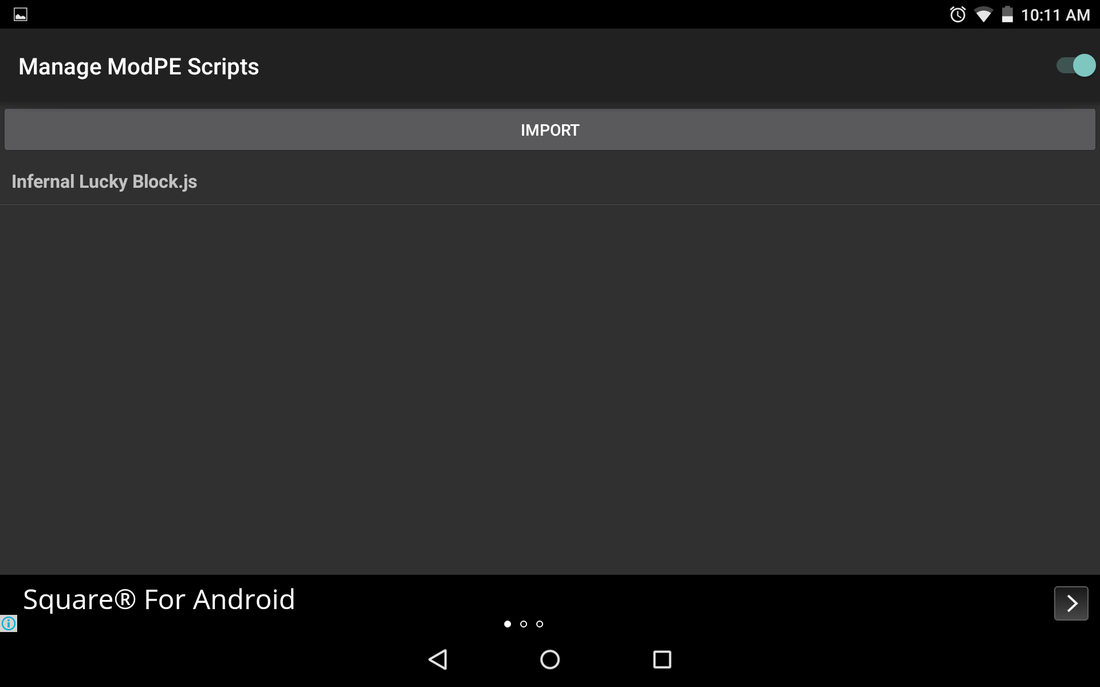|
|
HOW TO INSTALL MODS IN MCPE? (Android ONLY) 1. Download block launcher HERE 2. Find a mod to download 3. if its a .zip file which will include the mod and the texture you need to extract it with this app (Download here) 4. Open block launcher and import texture first and then mod (Or else you might get an error) Watch the video to the left if you still need help |
Error?If you get this error most likely means you didn't import the texture first.
|
So go import the texture!After importing the texture first you must close block launcher completely or just back out to the home menu in block launcher
|
Simple fix!As you can see after importing the texture first and going to enable the script no errors come up!
|